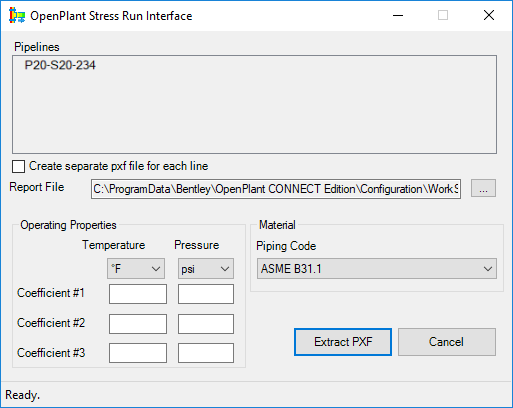| Pipelines
|
The Pipelines section displays the list of selected
pipeline(s) which the Stress Analysis procedure will be applied to. The Stress
Analysis can be applied to a single pipeline, or multiple pipelines if desired.
|
| Create separate pxf file for each line
|
Check this to create an individual report file for
each pipeline listed.
|
| Report File
|
Lists the path to the output directory for the PXF
report file. A default path is pre-configured but can be changed by clicking
the Browse button and navigating to the desired location.
|
| Operating Properties
|
The properties in this section reflect properties
defined for the pipeline.
Temperature/Pressure: The default value is
derived from the settings in the model or you can select a new value from the
drop down list.
Coefficient Fields: The values for the
Pressure/Temperature coefficients are taken from the settings defined in the
Operating Conditions section of the Create Pipeline dialog for the selected
pipelines. If a value was not defined when the pipeline was created, the field
will be blank and you can assign a value for it:
- Coefficient #1 -
Minimum Operating Temperature/Lower Limit Operating Pressure.
- Coefficient #2 -
Normal Operating Temperature/Pressure
- Coefficient #3 -
Upper Limit Operating Temperature/Pressure
|
| Piping Code
|
Select the piping code that corresponds with the
pipeline.
|
| Extract PXF
|
Click to create the PXF file to be run in AutoPIPE.
It also creates a Linelists.txt file in the same output directory (required by
AutoPIPE import.)
|
| Cancel
|
Closes the dialog without saving the changes.
|